Container Control - Terminal Tracker Module
The Container Control module complements the Container Inventory module by adding Twistlock Control to the Container Handling Equipment (CHE), allowing Terminal Tracker to prevent unplanned container moves.
Container Control in Terminal Tracker
The Container Control module’s primary goal is to ensure that the yard inventory is as accurate as possible by allowing container moves to happen based on pre-authorisation messages received from the Terminal Operating System (TOS).
Although the added value of the functionality lies in the container move execution, some specific components in the Terminal Tracker User Interface support the module configuration and report unplanned moves and Container Control override.
Container Control Pre-Authorisation Messages
When the Container Control is active in a Container Handling Equipment (CHE), Terminal Tracker expects a Pre-Authorisation message from the TOS before every container move. The message is identified by its type “CHE PreAuth”, and its content should inform Terminal Tracker of the type of the move (lift or drop) and the planned position, be it a physical or virtual slot. This message will be then used to authorise or not the next container move performed by the CHE, based on the type of movement and its position. The Interface Log task can show the messages exchanged between TOS and Terminal Tracker.
Container Control Target Regions in Real-Time Map
While the authorisation of the container move happens in the background, based on the received message from the TOS, the Real-Time Map task has visual representations of the Container Control functionality.
Presented as objects in the map and named as Target Regions, these green slots show where a job associated with a CHE is planned to be executed. Details of the job can also be checked in the Vehicle Details tab.
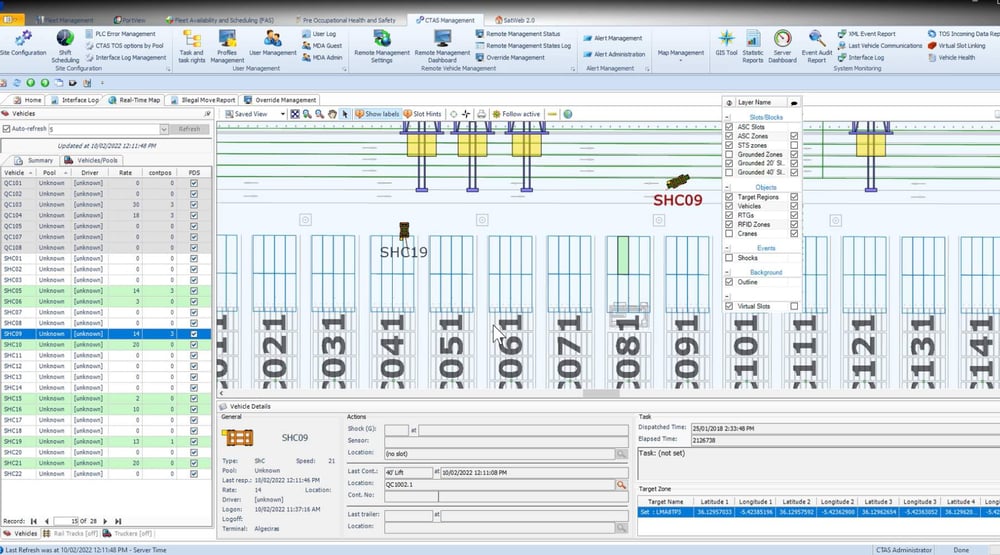
Container Control Override Management
In the Override Management task, present in the Terminal Tracker User Interface, a user can manage all CHE with the Container Control module. Vehicles with the Twistlock Control status set as “Control” will only perform container moves if a Pre-Authorization message is received from the TOS. Vehicles with the “Override (CTAS)” status will be able to perform unplanned moves.
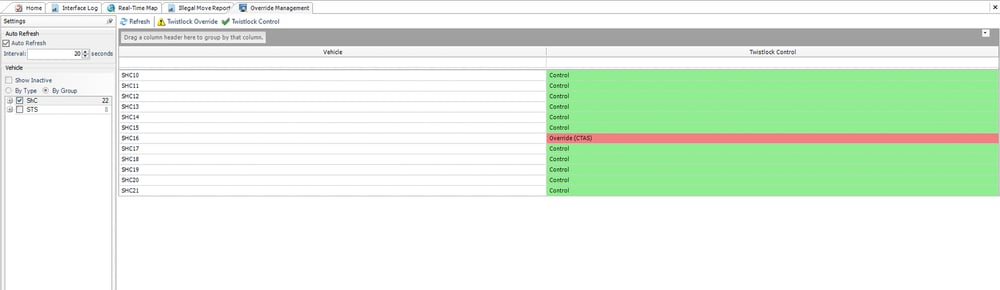
A move performed in a vehicle with the Twistlock Control status “Override (CTAS)” will be logged in the Illegal Move Report. The report shows the Vehicle, Type of Event (lift or drop), Event Time, Location and Spreader Size.
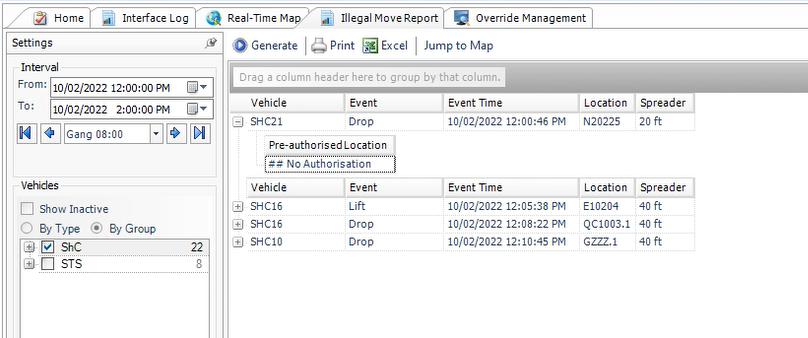
Talk to an expert
Fill out the form below and one of our experts will be in touch. Alternatively, visit our contact page.
